Your website can be your strongest marketing asset, or a silent leak in your revenue. Many business owners focus on design or content but overlook a key factor: website architecture.
How your pages are organized, how visitors navigate, and how internal links connect content directly affects conversions.
Poor architecture frustrates visitors, hides your most important pages, and even harms your SEO. Fixing it isn’t cosmetic, it’s commercial. In this blog, we’ll break down what’s going wrong, share data-backed insights, and reveal practical solutions that actually boost conversions.
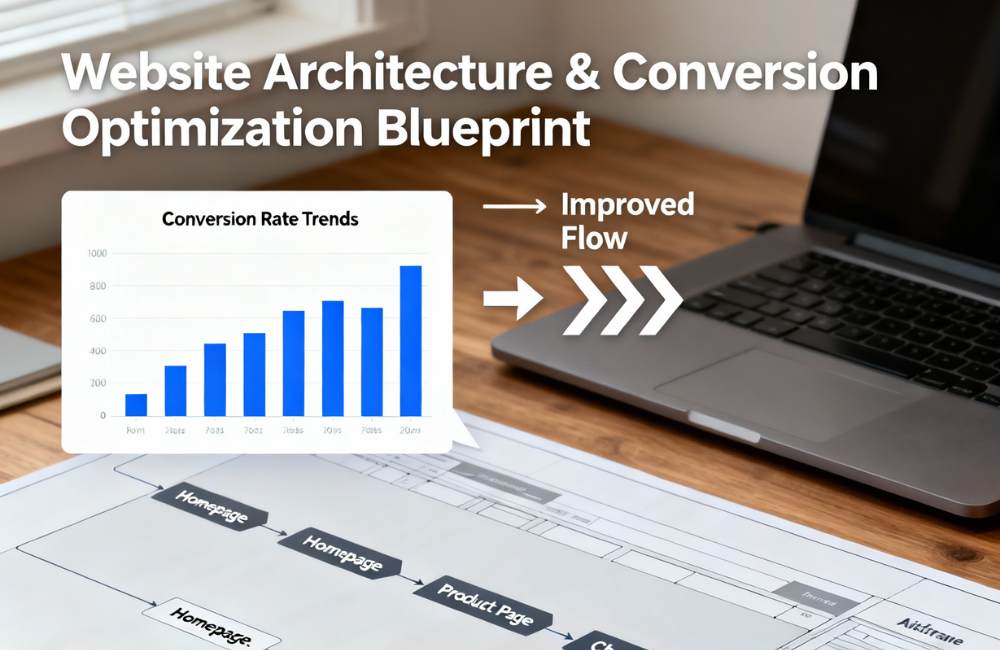
What Bad Architecture Looks Like
Bad website architecture shows up in multiple ways. Visitors can’t find what they need, click paths are confusing, and essential pages get buried. When internal linking is random rather than intentional, even your best pages may fail to appear in search engines.
Research shows that even major sites often fail UX benchmarks for homepage and navigation effectiveness. Smaller business sites tend to struggle even more. High bounce rates, low session duration, and abandoned forms are all symptoms of a misaligned site structure.
Three Architecture Problems That Kill Conversions
Poor Information Hierarchy
If content isn’t grouped logically, visitors can’t build a mental map of your site. They leave frustrated, often bouncing before converting. Confusing category pages or mixed-topic content are common culprits.
Weak Internal Linking
Internal links guide users to high-value pages and distribute link authority. Without them, critical pages remain hidden, visitors get lost, and conversions drop. Properly structured links improve both UX and SEO.
Technical Performance Issues
Website speed, mobile responsiveness, and technical bottlenecks are architectural problems too. Slow-loading pages increase abandonment; heavy scripts or unoptimized images frustrate visitors and directly harm conversions.
Proven Fixes That Boost Conversions
Conduct a Data-Driven Audit
Start by analyzing analytics for drop-offs, exit pages, and user behavior. Map the journey to identify friction points and opportunities for improvement.
Reorganize Content into Logical Silos
Group related content together, so each topic has a predictable home. This improves both user navigation and search engine understanding of your site’s relevance.
Purposeful Internal Linking
Link from high-traffic pages to conversion pages using clear, contextual anchor text. Breadcrumbs, menus, and contextual CTAs ensure visitors always know the next step.
Optimize Performance
Reduce page load times by compressing images, limiting scripts, using a CDN, and improving server response. Faster pages mean more conversions.
Streamlined Navigation
Choose navigation patterns that match your site type. Mega-menus suit large catalogs, while simple top-level menus with clear service pages and visible CTAs convert better for service-based businesses.
Measuring the Impact of Architecture Changes
Success is measured through behavioral and outcome metrics. Look for reduced click depth to conversion, improved pages-per-session, lower bounce rates, and ultimately, more leads, form submissions, and sales.
A phased approach works best: fix urgent crawl and indexing issues first, restructure taxonomy next, and then test CTAs and user flows for maximum impact.
Small Architecture Audits You Can Run Today
Check pages with high entrances but low conversion. Use site search logs to see what visitors are looking for but can’t find. Crawl your site to identify pages with too few internal links or orphaned pages. These simple audits can uncover quick wins that boost both usability and conversions.
Why Austin Bryant Consulting is Different
We don’t just “redesign for looks.” Our approach is data-driven, conversion-focused, and SEO-friendly. We combine analytics insights, technical SEO expertise, and UX best practices to create websites that attract visitors and convert them into customers.
Final Thoughts
Website architecture is more than a technical detail, it’s the backbone of conversion. Poor structure frustrates visitors, buries key pages, and reduces leads. Fixing it requires analysis, planning, and ongoing optimization, but the payoff is measurable: more leads, better UX, and stronger search engine visibility.
Your website’s architecture shouldn’t just look good, it should perform. Ready to optimize your site and start converting more visitors?
Contact Austin Bryant Consulting today for a free site architecture audit and actionable plan.
FAQ: Website Architecture and Conversions
How do I know if my site architecture is hurting conversions?
High bounce rates, long click paths, low session duration, and low form completions are strong indicators. An audit can pinpoint problem areas.
Can fixing architecture improve SEO too?
Yes. Proper site hierarchy and internal linking help search engines crawl and index pages, improving rankings while increasing conversions.
How long does it take to see results?
Some improvements, like fixing redirects or internal links, can show effects in weeks. Larger structural changes may take a few months to fully impact conversions and rankings.
Do I need a full redesign to fix architecture issues?
Not always. Many issues can be resolved with content reorganization, better internal linking, performance optimization, and minor navigation adjustments.
Keith Hunn is the founder of Austin Bryant Consulting, dedicated to sharing his expertise and insights on various topics. With a passion for knowledge and a commitment to quality content, Keith strives to provide valuable information to his readers through every blog post.